2 System Event Notifications
In-app Notification Management
The mobile app now has a new settings configuration that allows users to enable notifications for devices that generate events in the History view today. User can select what events they want a device to notify on, or disable notifications for that device entirely by disabling the bell icon to the left of the device name.
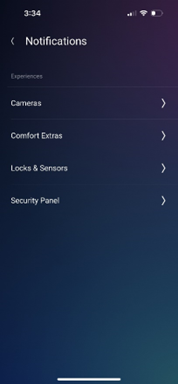

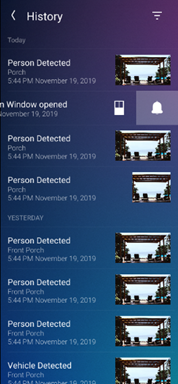
Deep Linking
Most push notifications will now support deep linking by default. This allows a user to jump to the most actionable screen inside the Control4 mobile app simply by pressing the push notification. For cameras, this will jump to the live view, or the event in the history view (if it has been recorded), for other devices such as locks or sensors, it will take you the applicable locks and sensors screen so the user can immediately see the state of the device.
History View Notification Enablement (Swipe)
Users can turn on/off push notifications for a single event right from the History view by swiping right to left on an event